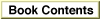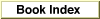kTextUnsupportedEncodingErr | -8738 | The encoding or mapping is not supported for this function by the current set of tables or plug-ins. |
kTextMalformedInputErr | -8739 | The text input contains a sequence that is not legal in the specified encoding, such as a DBCS high byte followed by an invalid low byte (0x8120 in Shift-JIS). |
kTextUndefinedElementErr | -8740 | The text input contains a code point that is undefined in the specified encoding. |
kTECMissingTableErr | -8745 | The specified encoding is partially supported, but a specific table required for this function is missing. |
kTECTableChecksumErr | -8746 | A specific table required for this function has a checksum error. |
kTECTableFormatErr | -8747 | The table format is either invalid or it cannot be handled by the current version of the code. |
kTECCorruptConverterErr | -8748 | The converter object is invalid. Returned by the Text Encoding Converter functions only. |
kTECNoConversionPathErr | -8749 | The converter supports both the source and target encodings, but cannot convert between them either directly or indirectly. Returned by the Text Encoding Converter functions only. |
kTECBufferBelowMinimumSizeErr | -8750 | The output text buffer is too small to accommodate the result of processing of the first input text element. |
kTECArrayFullErr | -8751 | The supplied TextEncodingRun, ScriptCodeRun, or UnicodeMapping array is too small. |
kTECPartialCharErr | -8753 | The input text ends in the middle of a multibyte character and conversion stopped. |
kTECUnmappableElementErr | -8754 | An input text element cannot be mapped to the specified output encoding(s) using the specified options. For the Unicode Converter, this error can occur only if kUnicodeUseFallbacksBit is not set. |
kTECIncompleteElementErr | -8755 | The input text ends with a text element that might be incomplete, or contains a text element that is too long for the internal buffers. |
kTECDirectionErr | -8756 | An error, such as a direction stack overflow, occurred in directionality processing. |
kTECGlobalsUnavailableErr | -8770 | Global variables have already been deallocated, premature termination. |
kTECItemUnavailableErr | -8771 | An item (for example, a name) is not available for the specified region (and encoding, if relevant). |
kTECUsedFallbacksStatus | -8783 | The function has completely converted the input string to the specified target using one or more fallbacks. For the Unicode Converter, this status code can only occur if kUnicodeUseFallbacksBit is set. |
kTECNeedFlushStatus | -8784 | The application disposed of a converter object by calling TECDisposeConverter, but there is still text contained in internal buffers. Returned by the Text Encoding Converter functions only. |
kTECOutputBufferFullStatus | -8785 | The converter successfully converted part of the input text, but the output buffer was not large enough to accommodate the entire input text after conversion. Convert the remaining text beginning from the position where the conversion stopped. |